A lengthy list of partitioning tools gives you the ability to create, format, move, resize, merge, hide, unhide, delete and undelete partitions, for instance. And well-designed wizards are on hand to walk you through every step of the process, so you don't need to be a hard drive expert to get started. (Although of course some options, like formatting, are destructive, so it still pays to be careful.)
A simple backup tool can save a drive or individual partitions to other drives, CDs, DVDs or Blu-ray. And if there's a problem you don't have to restore the entire backup: it's possible to select just the files and folders you need.
Migration options allow you to copy your system to another hard drive, resizing the partitions appropriately if the destination is larger. Another new feature means you're able to copy your drive to a virtual drive, too (Virtual PC, Sun VirtualBox, VMware Workstation and Fusion formats are supported). And the program can also connect to a virtual drive, then treat it like any other, so for example you might be able to use the Paragon Alignment Tool to improve your virtual machine's performance.
Download Now
Paragon Partition Manager 11 SE Personal (mediafire)












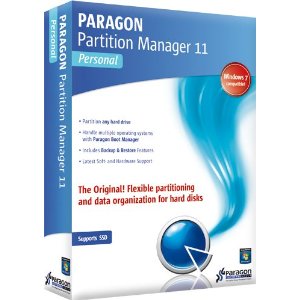









0 komentar:
Posting Komentar